
Read This: Best Solutions for issues between your car Bluetooth system and Android device
This post is intended to raise awareness on what to do (and not to do) after a device has been soaked in water or liquid. If you want to look for do-it-yourself guides to fix hardware issues resulting from water damage, please use YouTube or browse other forums for more resources. Water-damaged phones are better handled by qualified professionals so save your effort by not fixing the damaged part itself.
To be fair to our readers who emailed us or used the short problem description form at the bottom of our posts to let us know about their problems, we are publishing their issues here.
Before we proceed, let us be clear with some commonly used terms in this post. A device like the Samsung Galaxy S5 is water-resistant and has an IP67 certification. This means that dust and other solid particles cannot penetrate it’s cover to cause damage. Most importantly, an S5 can ward off water damage if soaked for up to 1 meter for 30 minutes. This also means that the phone can withstand accidental low-pressure splashes from all angles provided that the port covers are secured. Soaking the phone in pool water beyond the specified limits can potentially lead to more troubles though.

Just to be on the safe side, no Android smartphone today is deemed water-proof so think twice before jumping to that pool with your phone.
If you want to know more about Ingress Protection (IP) Rating, please visit this site.
What makes most Android phones water-resistant is port covers
Now, the trick to making a phone water-resistant is simple–by making sure that all the port covers are closed securely. If you are constantly in a situation wherein there’s a high chance of your phone getting liquid-soaked, the best thing that you can do is to always ensure that port covers are intact. As one reader has pointed out though, the charging port cover in an S5 is a delicate piece.
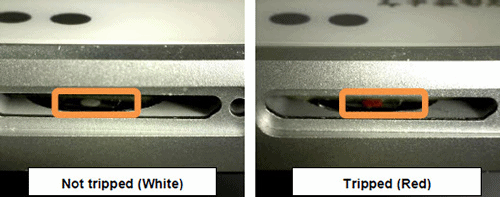
Both my son’s and daughter’s Samsung S5 had issue in that the charge port cover broke off, rendering the device no longer waterproof. Very flimsy cover! Had to buy new phone after it fell in water. — TammyTammy’s case demonstrates the downside of making electronics water-resistant through port protection scheme. We agree that the charging port cover in most Samsung phones are prone to breaking off and their design engineers are yet to improve them significantly. Manufacturers consider three things when making water-resistant devices:
- Materials
- Construction techniques
- Cost
Just wandering, the pic @top of this thread shows S4 under water. Would s4 still work if submerged in water? Thank you for your time And always helpful info. — MarcTouchscreen won’t work when wet
A phone’s touchscreen, like an S5’s, won’t work properly when wet as what Alexa and Kumar found out below:
Hi, I have a problem with my phone. I know the galaxy S5 is supposed to be water resistant, but when I drop even the smallest bit of water onto the screen, it twitches, moves to other screens, and even opens up apps (where the water was dropped) on its own. I thought this was a big issue considering it is supposed to be water resistant, it should not do that. I recently bought a waterproof case for the phone because of this issue, and even when water gets on this screen, it does the same things. I know it is not a problem with the case because like I said it does it without it. If you could get back to me and let me know if you ever heard of this problem or know any way to solve it I would appreciate it, thank you. — Alexa
The product is supposed to be water resistant but if your hands are wet it will not allow you to do anything, even though the screen sensitivity is turned up or down. This phone behaves as though it is possessed. — KumarThe outer layer of a touchscreen is specially-coated with water-resistant material but that doesn’t mean it will work normally when wet.
Water-damage can lead to hardware failure
One cannot predict for sure what components will likely fail if liquid seeps inside a phone’s internal parts. The most common problem we encounter in forums and emails sent by our readers is the failure of the phone to boot up like the ones below:
Hi, I dropped my phone in water and it will still power on but the screen won’t turn on. I can see the red light on the top right when it is plugged in. I don’t really care about the phone as much as getting my pictures off the hard drive. They were not backed up. I feel like if I knew how to make a new connection to light up the screen that I could at least get my pictures. It may just be that the screen shorted out; but Samsung technicians are not willing to open up the phone or try anything to help me, even though I would be willing to pay for this service. I don’t know where to go and since I haven’t had experience with the electronics, I am not sure how to do this myself. Is there something you can suggest to at least read the hard drive of the phone where the pictures are stored? Thanks. — Inga
Dropped my phone in the water but every time i try to use the camera it says error calls message pops up. — Hyo Jin Shin
Dear sir, my Samsung Galaxy S5 is not turning on after being wet from the water that leaked from air conditioner. Since the phone is non removable back i am not able to do anything. The phone was on after being wet i just locked it and kept, and next time when i tried to unlock it is not turning on. Please help me soon. — RishAnother reader sent us this problem after getting her phone’s battery wet:
I accidentally dropped my phone in water back in the end of March – got the battery wet, but not the other water damage indicator on the actual phone.The general rule of thumb in these cases should be to seek the help of a qualified technician to fix whatever hardware component has failed. An shorted part can cause a chain reaction rendering other components to fail. In some cases, a single shorted part will simply fail on its own without affecting nearby components so it’s best if a technician can run a full diagnostics. There’s just no better alternative than this.
After that, it had the issue with the headphone jack not working – so it would say that something was plugged in when there wasn’t, and then I could only use headphones with it. That stopped and since then the jack hasn’t worked at all. But everything else was fine, could make calls and hear music and had no issues, except I couldn’t plug headphones into it.
I haven’t had any issues with the headphones symbol popping up since.. but a couple days ago – out of nowhere.. it popped up. (I have not got it wet since, though sometimes it gets a bit sweaty..)
So it says that something is plugged in, so I can’t hear music or make calls.. BUT I can hear my ringtone when someone is calling me and hear all my notifications from messages
When I plug headphones into my phone, I can hear music that way and make calls that way.
I’m not too sure what to do to fix this… any thoughts? — Christine
As mentioned above, if you think you can handle electronics and has the tools to do the job, there are many YouTube videos and forums that offer guidance on what to do.
What not to do if your phone is wet

The popularity of using uncooked rice to dry out a phone has surged in many forums and two of our readers did exactly that…with a rather unfortunate result.
My phone was dropped into the water recently. I put it in a rice bag for couple of days. When I tried to power on it keep saying battery is overheating and power off. is it the battery or what? Thanks. — Tharindu
I recently dropped my Galaxy S3 SPH-l710t in a bucket of water at work. I immediately got it out and took it all apart. As soon as i was able to i put it in a pot of dry rice for about 3-4 days. When i put it back together everything seem to work perfectly. It connects to Wi-Fi and internet works fine. But my mobile network connection constantly goes in and out. It can’t seem to maintain a connection for very long at all. It’ll be great one second and then nothing the next. Have done a lot of research but i can’t seem to find an answer. Was hoping y’all might be able to help. — JohnWhile it is recommended to immediately remove the battery after the phone got wet, that’s not a guarantee that you have saved the phone from trouble. The worst thing that you can do is to turn the phone back on. In case you’re wondering what NOT to do after your phone got soaked in water, here they are:
- Never shake or tap the phone in an attempt to get rid of water.
- Never attempt to power it on.
- Do not open the phone (except to take out the removable battery) unless you are certain that Liquid Damage Indicator has been activated, which means the warranty has already been voided.
- Do not attempt to open the phone if you don’t know what you are doing.
- Do not put the phone near a heat source like ovens to dry it out.
- Do not use blowers. This might push the water further inside.
- Never ever charge a wet phone. We can’t emphasize this enough.
I recently had my phone in a pool to take a few pictures but once my phone dried it started acting weird. The recent applications button “presses” its self and is very annoying to use. The back button also stopped working and my voice command is not working. I have already checked for water damage and found none. Please help me i really don’t want to have to buy a new phone. Please respond as soon as possible. — Jazzy

Things to do when you have a water-damaged Android phone
- If it’s still in the water, take it out right away. Every second counts in this case.
- Turn off the phone and remove the battery (if it’s removable). The longer the battery stays connected, the higher the chance of it shorting out other components.
- Take out the microSD card and SIM card from their slots and swish them with alcohol. Do not use drinking alcohol. A regular rubbing alcohol will do.
- If you managed to open the phone, removed the battery, and has access to inside components, put alcohol in them. The goal is to wash away dirt, minerals, and other stuff that may found their way inside. You can safely apply alcohol on the phone because it’s not water; it even absorbs it. Clean out the phone with alcohol for about 5 minutes.
- After cleaning the phone, battery, SIM card, and SD card with alcohol, put them in a sealed bag of uncooked rice to dry. Make sure to cover everything with rice. Leave them in the bag for several days to dry out. Hopefully, the rice would absorb all the remaining water molecules from them.
- After the drying out phase, check if the device works normally.
- If you’re in luck, the phone would work as if nothing happened. Otherwise, please seek the help of a professional to physically check the phone for failures.
- Alternatively, getting the new replacement may be the only way to go.

إرسال تعليق