
Also See: The iPhone won’t get a triple-lens camera this year, and the next Samsung Galaxy May
There are a few caveats about FastStart worth noting though. First of all, it’s only enabled for English language titles in the Xbox Game Pass catalog at launch, so don’t expect it to work for a majority of your games. Second, you need at least 20 Mbps download speeds in order to use FastStart at all. Anything slower won’t work.

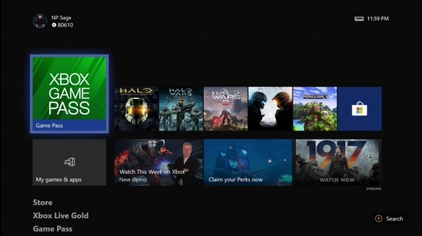
In addition to FastStart (which is the clear highlight of the update), Microsoft has also upgraded the Pins feature by letting users group their games. Groups let you make multiple collections of content from anything in My Games & Apps. You can give your Groups custom names, order them, and even add them to your home page.
Microsoft has made it easier to search for content as well. Going forward, all you need to do is hit the Y button from anywhere in the dashboard to bring up the search bar. You can use the search feature to find content in your library, games on the Xbox Store, or even to navigate to specific settings menus.
The July update also includes improvements for the Mixer streaming service and fixes to enhance broadcast video quality on the Xbox One, but you can read more about that over on the Xbox Wire.

Post a Comment