
Amazon’s Kindle
Design
The new Kindle (2019) is smaller than the model it replaces while retaining the same six-inch display. There are still substantial bezels along the sides, but that is fine since it is a device you’ll be holding in your hands for hours on end. The bezels provide your fingers with leverage points. The reduction in size definitely makes it easier to carry the new Kindle around in your back pocket.

The back of the Kindle is made of hard plastic, unlike the rubberized finish on the Paperwhite, and I really think this is for the better. In my experience, the rubberized texture catches lint and doesn’t age too well. I did find the new Kindle to be a bit slippery. You might want to invest in a case to protect it from falls.
Buttons and ports remain the same. Yes, the Kindle still has a microUSB
Display
There is quite a big difference between the display on the regular Kindle and the Kindle Paperwhite. The new Kindle carries over the six-inch E-Ink Carta display with a pixel density of 167ppi. This is little over half of the 300ppi resolution of the Paperwhite’s E-Ink Carta HD display. In real world use, you’d be surprised by how little it matters.
:no_upscale()/cdn.vox-cdn.com/uploads/chorus_asset/file/15973134/kindle2019.png)
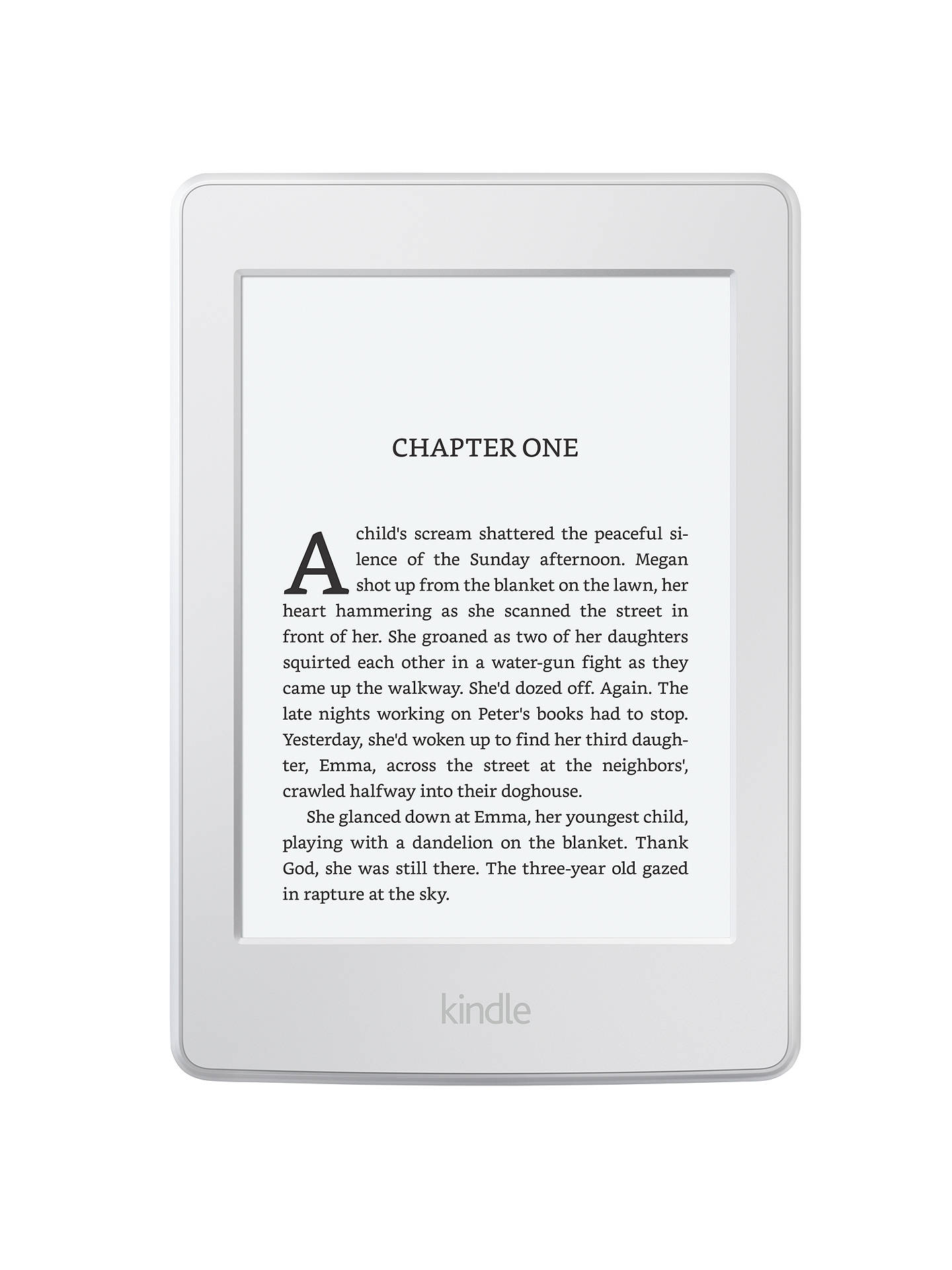
The new Kindle still has a 167ppi display and four LEDs compared to five on the Paperwhite.
The new Kindle sports four LEDs compared to the five on the Paperwhite. After a week of use, my eyes could not discern the difference between the Paperwhite and the entry-level Kindle. Lighting on the new Kindle is just as evenly spread and bright as that on the Paperwhite.
Unlike the Paperwhite, the basic Kindle’s display does not sit flush with the surface. Depending on who you ask, this could be a real advantage. Yes, dust and lint does get caught in the corners, but this is less aggravating than having to constantly wipe fingerprints off the plastic display as on the Paperwhite.
Living with the 2019 Kindle
While the experience of using the refreshed 2019 Kindle is very similar to that of previous devices, there was one thing that stood out to me: I often had to tap the page twice to shift to the next page. This continued to be the case despite tapping harder or changing positions. I suspect this might have something to do with touch sensitivity. Hopefully Amazon should be able to patch it in a software update.

If you often find yourself reading at the beach, the Paperwhite is the model you need to look at.
The 2019 Kindle lacks any form of waterproofing. That’s not likely to be a big complaint for most users, but if you often find yourself reading at the beach you might de well to consider the Paperwhite instead.
And that brings us to battery life. Frankly, in my week of testing and reading through two novels, I’ve still not been able to fully deplete the battery. With screen brightness set to a third of the maximum setting, and an hour of reading each day (and even more on the weekends), I’ve drained the battery perhaps 50 percent. No matter how aggressive your use case, you’ll find it hard to run down the Kindle’s battery in less than a week.
Amazon Kindle (2019)
The all-new 2019 Kindle is priced at 7,999 rupees (~$115) in India. Meanwhile, the Paperwhite costs 12,999 rupees (~$190). At that price point, the new Kindle absolutely knocks it out of the park.
It has a front-lit display, a great form factor, and a screen that will be satisfactory for most users. We reckon most buyers will be happy with the trade-offs compared to a Paperwhite, such as the lack of waterproofing and higher-resolution display, for a price point that’s almost 40 percent lower. The sheer value for money here can’t be beaten. This is a small investment that will last years.


إرسال تعليق